Raising a Support Ticket
Objective: Gain an understanding of how to raise a support ticket from within Brightly Assetic.
NOTE Assetic Predictor 4, Predictor 5, and myData customers must raise support requests via email: assetic.support@brightlysoftware.com
Select the  from the bottom left corner of the screen and the Help menu will appear. Tickets are raised by selecting ‘Report Issue or Problem’ from the Help menu.
from the bottom left corner of the screen and the Help menu will appear. Tickets are raised by selecting ‘Report Issue or Problem’ from the Help menu.
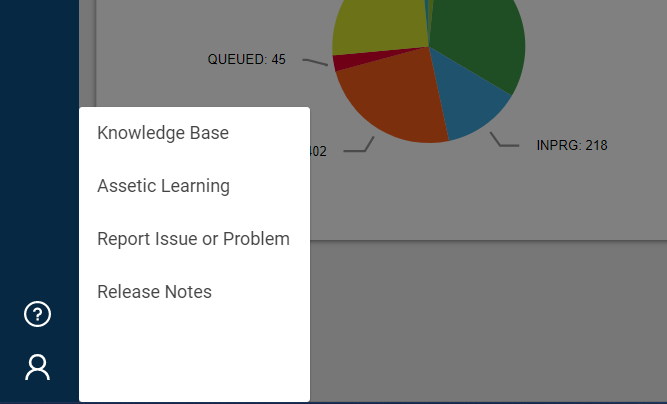
Once selected, a pop-up will appear that allows the user to choose the type of contact - either 'open a case', emailing 'assetic.support@brightlysoftware.com' or calling +61 39026 0555.
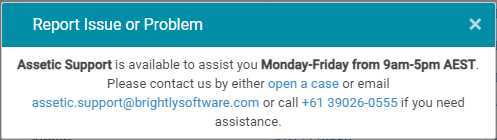
If 'open a case' is selected, a new Brightly Community webpage will open.
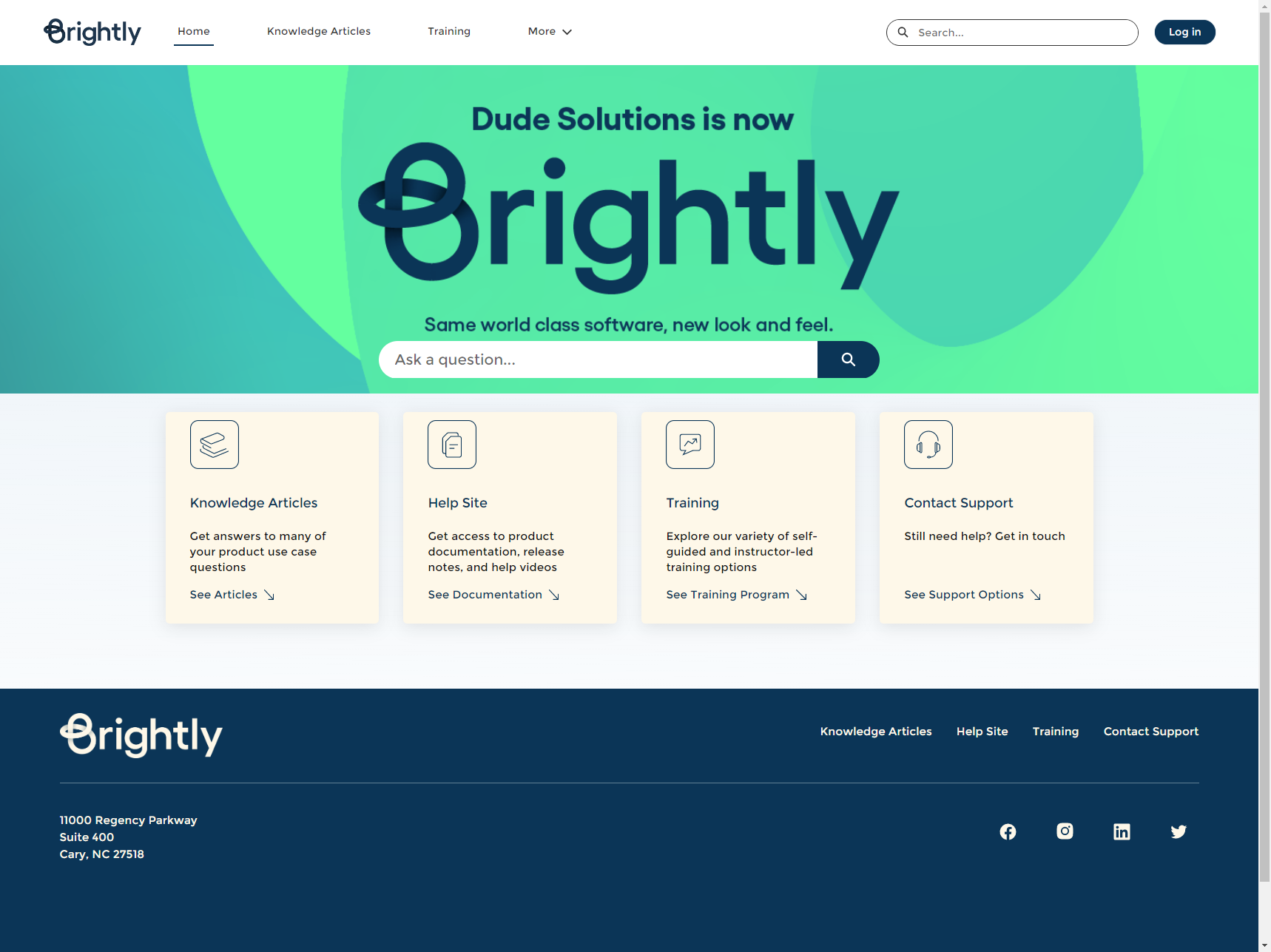
Now, select the 'Contact Support' tab and then click on 'Submit a Case'. The following form will open up.
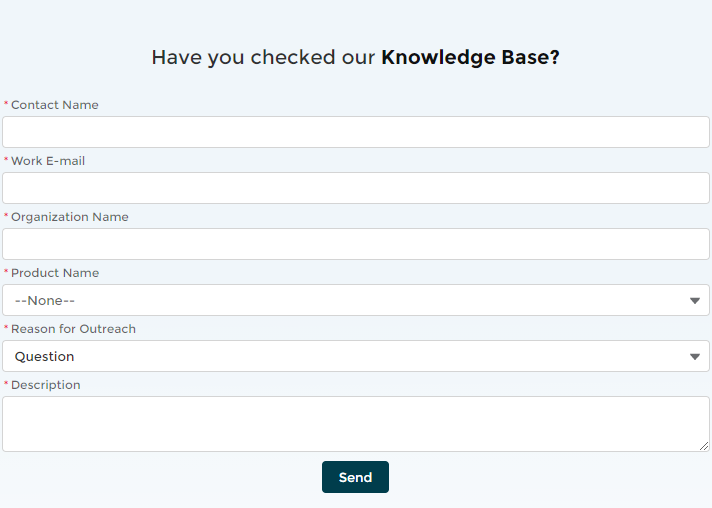
Please enter in your full name, your contact email address, the organization you work for, select 'Assetic Cloud Platform' for the 'Product Name,' and select the reason for outreach, then enter the issue in the description.
(Please ensure the email address entered is correct and valid, as this is how the Support team will contact you regarding your case)
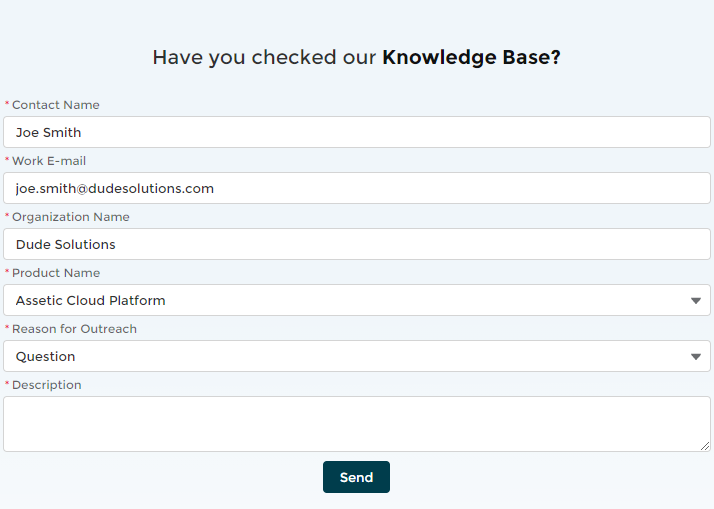
Once submitted, an auto-generated confirmation will be sent to the registered email address containing a support ticket reference number.
You can then respond and add attachments to the ticket directly via email after the auto-generated email has been received.
